Table of Contents
Amazon FBA Labeling Requirements Explained: Tips for Accurate Product Labeling
Time: Jul 05,2025 Author: SFC Source: www.sendfromchina.com
Incorrect labeling can lead to significant setbacks in your Amazon FBA operations, including inventory mishandling and shipment delays. Understanding and adhering to Amazon's labeling requirements is essential for smooth fulfillment. This article provides a detailed overview of FBA labeling standards, highlights common mistakes, and offers best practices to ensure compliance and efficiency.
1. What Are Amazon’s Labeling Requirements
Amazon mandates that each product unit sent to its fulfillment centers be labeled with a scannable barcode. This barcode can be either:- Manufacturer Barcode: Such as UPC, EAN, or ISBN.
- Amazon Barcode (FNSKU): A unique identifier assigned by Amazon to track products within its network.
Sellers must ensure that:
- Each unit has a unique FNSKU corresponding to its specific variation (e.g., size or color).
- The barcode is easily accessible and scannable.
- Any existing scannable barcodes on the product are removed, covered, or rendered unscannable.
Failure to comply can result in inventory being refused, returned, or repackaged at the seller's expense.
2. Types of Amazon’s Labels
Amazon's Fulfillment by Amazon (FBA) program relies heavily on accurate labeling to ensure efficient inventory management and order fulfillment. Understanding the different types of labels used within the FBA ecosystem is crucial for sellers aiming to maintain compliance and streamline operations. Below, we delve into the primary label types, their purposes, and best practices for their application.
FNSKU Labels (Fulfillment Network Stock Keeping Unit)
The FNSKU is Amazon's unique identifier for products stored and shipped through its fulfillment centers. Each FNSKU is exclusive to a seller and a specific product, ensuring that inventory is accurately tracked and attributed.Key Features
- Unique Identification: Links a product to the specific seller, preventing commingling with identical products from other sellers.
- Essential for FBA: Required for products that are not eligible for manufacturer barcode tracking.
- Label Requirements: Must include the scannable barcode, product title, and condition (e.g., new, used).
Best Practices
- Print labels using a laser printer at 300 DPI resolution on white, non-reflective adhesive paper.
- Ensure labels are between 1" x 2" and 2" x 3" in size.
- Place labels on a flat surface of the product packaging, avoiding edges and corners.
- Cover any existing barcodes to prevent scanning errors.
Note: For products requiring additional packaging (e.g., polybags), affix the FNSKU label on the outermost layer to ensure scannability.
Manufacturer Barcodes (UPC, EAN, JAN, ISBN)
Manufacturer barcodes are standard identifiers assigned by product manufacturers and are commonly found on retail products. Amazon allows the use of these barcodes under specific conditions.Types
- UPC (Universal Product Code): 12-digit codes used primarily in North America.
- EAN (European Article Number): 13-digit codes used internationally.
- JAN (Japanese Article Number): Similar to EAN, used in Japan.
- ISBN (International Standard Book Number): 10 or 13-digit codes used for books.
Usage Considerations
- Sellers can opt to use manufacturer barcodes if they enroll in Amazon's stickerless, commingled inventory program.
- In this program, products from multiple sellers are pooled together, and Amazon fulfills orders based on the nearest available inventory.
- While this can streamline operations, it may lead to issues if other sellers' products are counterfeit or of lower quality.
Best Practices
- Ensure that the manufacturer barcode is scannable and not obstructed.
- If choosing to use manufacturer barcodes, monitor customer feedback closely to detect any issues arising from commingled inventory.
Transparency Labels
Transparency is Amazon's product serialization service designed to prevent counterfeit products from reaching customers. Brands enrolled in the Transparency program apply unique, secure codes to each unit of their products.Key Features
- Unique Codes: Each product unit receives a unique Transparency code that can be scanned to verify authenticity.
- Brand Protection: Helps protect brand reputation by ensuring only genuine products are delivered to customers.
- Customer Trust: Customers can scan Transparency codes using the Amazon app to confirm product authenticity.
Implementation
- Brands must enroll in the Transparency program through Amazon.
- Once enrolled, apply Transparency labels to each unit before shipping to Amazon fulfillment centers.
- Ensure that Transparency labels are not covered by other labels and are placed on a flat, visible surface.
Shipping Labels (FBA Box ID Labels)
Shipping labels, also known as FBA Box ID labels, are essential for the transportation and receipt of inventory at Amazon fulfillment centers. These labels provide information about the shipment and help Amazon associate boxes with the correct shipment plan.Key Features
- Shipment Identification: Includes shipment ID and destination fulfillment center information.
- Tracking: Facilitates tracking of shipments from the seller to Amazon's warehouses.
- Compliance: Required for all boxes shipped to Amazon fulfillment centers.
Best Practices
- Print shipping labels using a thermal printer for durability.
- Affix labels to the top and one side of each box, ensuring they are easily visible and scannable.
- Avoid placing labels over seams or edges to prevent damage during transit.
- Ensure that each box has a unique shipping label corresponding to the shipment plan.
3. What Should Be Included on FNSKU Labels
The Fulfillment Network Stock Keeping Unit label is a critical component in Amazon's Fulfillment by Amazon program. It uniquely identifies products and links them to the specific seller, ensuring accurate tracking and inventory management within Amazon's fulfillment centers. Properly formatted FNSKU labels are essential for seamless operations and compliance with Amazon's requirements.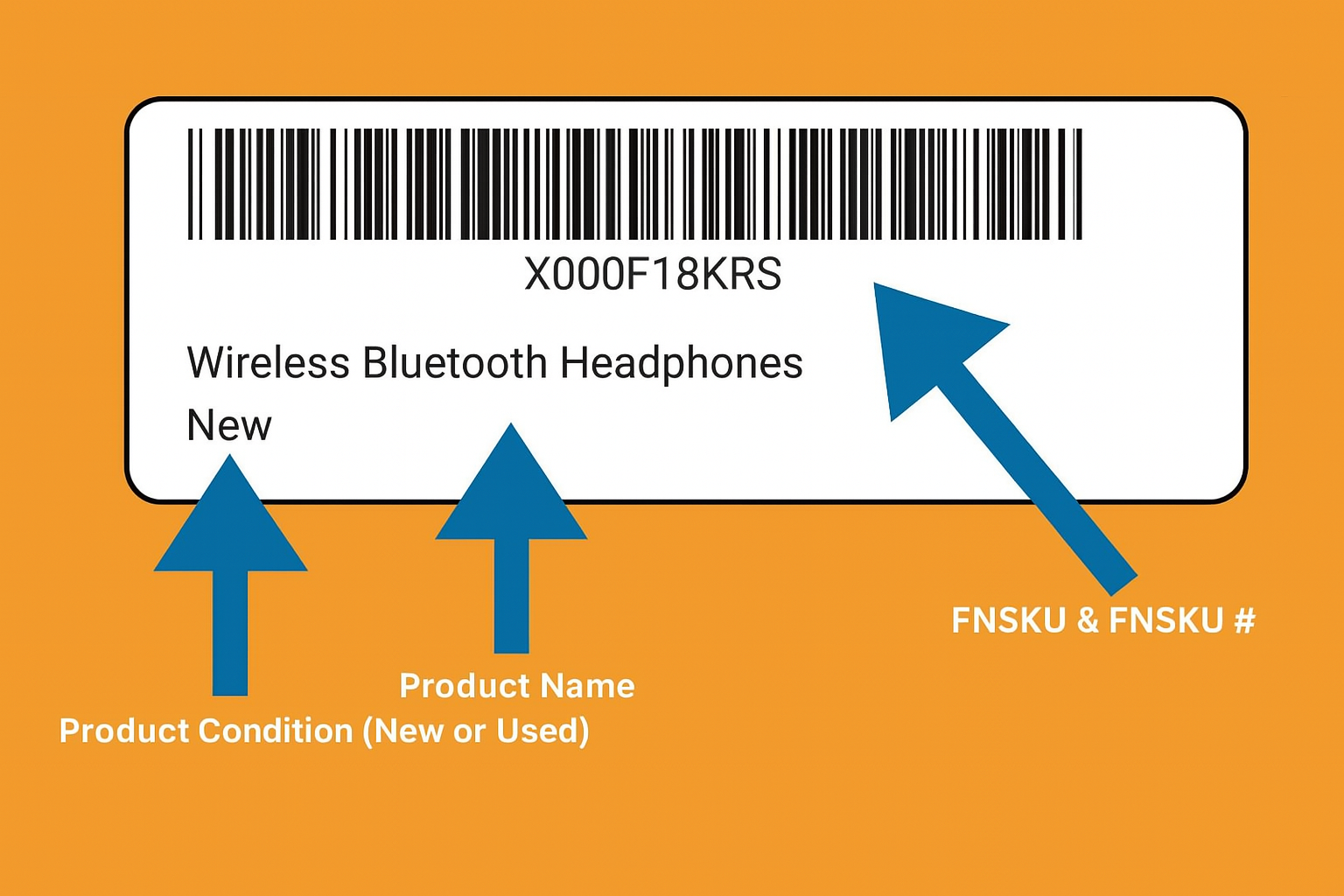
Scannable Barcode
- Format: Amazon requires the barcode to be in Code 128 symbology.- Print Quality: Use black ink on a white, non-reflective background to ensure optimal scannability.
- Quiet Zone: Maintain a minimum of 0.25 inches of white space on the sides and 0.125 inches on the top and bottom of the barcode.
FNSKU Alphanumeric Code
- Definition: This is the unique identifier assigned by Amazon to each product.- Placement: The FNSKU code should be printed directly below the barcode.
Product Title
- Description: Include a concise and accurate product title to help identify the item.- Consistency: Ensure the title matches the product listing on Amazon to avoid confusion.
Product Condition
- Options: Clearly state the condition of the product, such as "New," "Used," "Refurbished," etc.- Importance: This information helps Amazon handle and store the product appropriately.
Optional Merchant-Specified Information
- Usage: Sellers may include additional text information, such as internal SKUs or batch numbers.- Restrictions: Do not include any additional barcodes or symbols that could interfere with scanning.
Label Size and Material
- Dimensions: Amazon recommends label sizes between 1" x 2" and 2" x 3", with standard sizes being 2" x 1.5" or 1.25" x 1".- Material: Use durable, adhesive labels that can withstand the shipping and handling process.
Placement Guidelines
- Surface: Affix the label to a flat surface on the product packaging, avoiding edges, corners, or curves.- Visibility: Ensure the label is easily visible and not obstructed by packaging materials.
- Barcode Coverage: If the product has other barcodes (e.g., UPC), cover them to prevent confusion during scanning.
Printing Specifications
- Printer Type: Use a laser or thermal printer with a resolution of at least 300 DPI to ensure barcode clarity.- Ink: Print in black ink on white labels to maintain contrast and scannability.
4. How to Print Amazon FBA Labels
Properly printing and affixing labels is crucial for the smooth operation of your Amazon FBA business. Accurate labels ensure that your products are correctly identified, tracked, and delivered to customers without delays. Below is a step-by-step guide to help you navigate the label printing process:
Step 1: Accessing Label Printing in Seller Central
- Log in to Seller Central: Navigate to Amazon Seller Central.- Go to Inventory: From the top menu, select Inventory and then click on Manage FBA Inventory.
- Select Products: Identify the products you wish to label. For each product, click on the Edit button next to the product listing. From the dropdown menu, select Print item labels.
- Specify Label Quantity: In the label printing interface. Enter the number of labels you need for each product. Choose the appropriate Label Type and Paper Size.
- Generate Labels: Click on Print item labels to download a PDF file containing your labels.
Step 2: Choosing the Right Printer and Label Materials
Selecting the appropriate printing equipment and materials is essential for producing high-quality, scannable labels:Printer Type:
1.Thermal Printers: Ideal for high-volume printing; they produce durable labels without the need for ink or toner.
2.Laser Printers: Suitable for smaller volumes; ensure they have a resolution of at least 300 DPI for clarity.
- Avoid Inkjet Printers: They may produce smudged or faded labels, leading to scanning issues.
Label Specifications:
Size: Amazon recommends labels between 1" x 2" and 2" x 3".
Material: Use white, non-reflective, adhesive labels.
Ink: Print using black ink to ensure barcode readability.
Step 3: Printing the Labels
Once you've set up your printer and materials:- Open the PDF: Access the downloaded label PDF from Seller Central.
- Printer Settings: Set the print quality to High or Best. Ensure the Scale is set to 100% to maintain label dimensions. Select the correct Paper Size matching your labels.
- Print a Test Page: Before printing in bulk, print a single page to verify alignment and clarity.
- Print Labels: Once satisfied with the test print, proceed to print the required number of labels.
Step 4: Affixing Labels to Products
Proper placement of labels ensures they are scannable and comply with Amazon's guidelines:- Placement: Affix labels on a flat surface of the product packaging. Avoid placing labels over seams, edges, or corners. Ensure the label is not obstructed by packaging materials.
- Cover Existing Barcodes: If the product has other barcodes (e.g., UPC), cover them to prevent confusion during scanning.
- Label Durability: Ensure labels are securely attached and won't peel off during shipping and handling.
Additional Tips:
- Regularly Calibrate Your Printer: This ensures consistent print quality and alignment.
- Store Labels Properly: Keep unused labels in a cool, dry place to prevent adhesive degradation.
- Monitor Label Inventory: Maintain an adequate stock of label materials to avoid disruptions in your shipping process.
By following this comprehensive guide, you can ensure your Amazon FBA labels are printed and applied correctly, facilitating efficient processing and delivery of your products.
5. FBA Label Placement Guidelines
Proper label placement is crucial for the efficient processing of your products within Amazon's Fulfillment by Amazon network. Incorrectly placed labels can lead to delays, misrouting, or even rejection of your inventory. Below are the key guidelines and best practices for placing FBA labels on your products and shipping boxes:
General Label Placement Rules
- Flat Surface Application: Affix labels to a flat surface on the product or box. Avoid placing labels over corners, edges, or curves to ensure scannability.- Avoid Obstructions: Ensure that labels are not covered by tape, shrink wrap, or any other packaging materials. Labels must remain visible and scannable throughout the fulfillment process.
- Cover Existing Barcodes: If the product packaging has other barcodes (e.g., UPC, EAN), cover them completely with opaque material to prevent confusion during scanning.
- Label Orientation: Place labels so that they are right-side up and easily readable. Consistent orientation aids in faster processing.
Product Label (FNSKU) Placement
- Individual Units: Each unit must have its own FNSKU label. Place the label on the outside of the product packaging, ensuring it adheres well and is not easily removable.- Poly-Bagged Items: For items enclosed in poly bags, affix the label on the outside of the bag. Ensure the label is not wrinkled or placed over seams.
- Bundled Products: If selling products as a set, label the bundle as a single unit with one FNSKU label. Additionally, include a "Sold as Set – Do Not Separate" label to prevent individual item separation.
Shipping Box Label Placement
- FBA Shipment ID Label: Each shipping box must have an FBA shipment ID label. Place this label on a flat surface of the box, ensuring it's easily accessible and scannable.- Carrier Label: In addition to the FBA shipment ID label, affix the carrier label (e.g., UPS, FedEx) on the same side of the box, adjacent to the FBA label but not overlapping.
- Multiple Boxes: If sending multiple boxes, ensure each box has its own unique FBA shipment ID label and corresponding carrier label.
- Pallet Shipments: For palletized shipments, place labels on each box within the pallet, as well as on the outside of the pallet wrapping. Labels should be on all four sides of the pallet for visibility.
Special Labeling Requirements
- Heavy Packages: For packages weighing over 50 lbs (22.7 kg), affix a "Team Lift" label on the top and sides of the box. For packages over 100 lbs (45.4 kg), use a "Mechanical Lift" label.- Suffocation Warnings: Poly bags with openings of 5 inches or more must have a suffocation warning label printed or affixed prominently.
- Expiration Dates: Products with expiration dates must have the date clearly labeled on the outer packaging in a format that is easily understood (e.g., MM-DD-YYYY).
Label Quality and Durability
- Print Quality: Labels must be printed in black ink on white, non-reflective adhesive paper. Use a laser or thermal printer with a resolution of at least 300 DPI to ensure clarity.- Label Size: Amazon recommends labels to be between 1" x 2" and 2" x 3" in size. Ensure the label size is appropriate for the product and packaging.
- Adhesive Strength: Use labels with strong adhesive to prevent peeling during transit and handling.
6. Common Mistakes in Labeling Amazon FBA Labels
Proper labeling is crucial for the smooth operation of your Amazon FBA business. Mistakes in labeling can lead to delays, additional fees, or even account suspension. Understanding and avoiding these common errors ensures that your products are processed efficiently and reach customers without issues.
Incorrect or Missing FNSKU Labels
Each product unit sent to Amazon's fulfillment centers must have a unique FNSKU (Fulfillment Network Stock Keeping Unit) label. Failing to apply the correct FNSKU or omitting it entirely can result in inventory being rejected or misrouted. Ensure that:- The FNSKU label matches the product exactly.
- Labels are printed clearly and affixed securely to each unit.
- Any existing manufacturer barcodes are covered to prevent confusion.
Poor Label Placement
Labels must be placed on a flat surface of the product packaging, avoiding edges, corners, or seams. Improper placement can make scanning difficult, leading to processing delays. Best practices include:- Positioning labels where they are easily visible and scannable.
- Avoiding placement over openings or moving parts of the packaging.
- Ensuring labels are not obscured by packaging materials like shrink wrap or bubble wrap.
Using Low-Quality Printing Methods
Labels printed with low-resolution printers or on unsuitable materials can smudge, fade, or become unreadable. This compromises the scanning process and may result in additional fees for relabeling. To maintain label quality:- Use thermal or laser printers with a resolution of at least 300 DPI.
- Print labels in black ink on white, non-reflective adhesive paper.
- Test print labels to ensure clarity and durability.
Overlooking Labeling Requirements for Bundled Products
When selling products as a set or bundle, it's essential to:- Label the bundle with a single FNSKU that represents the entire set.
- Include a "Sold as Set – Do Not Separate" label to prevent individual item separation.
- Ensure that any individual barcodes on items within the bundle are covered or removed.
Ignoring Special Labeling Requirements
Certain products require additional labeling to comply with Amazon's guidelines:- Suffocation Warnings: Poly bags with openings of 5 inches or more must have a suffocation warning label.
- Expiration Dates: Products with expiration dates must have the date clearly labeled on the outer packaging in a format that is easily understood (e.g., MM-DD-YYYY).
- Country of Origin: Imported products must be labeled with their country of origin.
Neglecting to Update Labels After Product Changes
If you make changes to your product, such as modifying the packaging or contents, it's crucial to:- Generate a new FNSKU if the product's ASIN changes.
- Update the product title and condition on the label to reflect any changes.
- Ensure that all labels correspond to the current version of the product.
Failing to Verify Label Accuracy Before Shipping
Before sending products to Amazon's fulfillment centers, double-check that:- All labels are correctly applied and match the product.
- Barcodes are scannable and not damaged.
- No duplicate or incorrect labels are present on the packaging.
7. Partner with 3PLs for FBA Prep Services
Third-party logistics (3PL) providers offer services to handle labeling and preparation:- Expertise: They are well-versed in Amazon's requirements and can ensure compliance.
- Efficiency: Outsourcing prep work can save time, allowing you to focus on other aspects of your business.
- Scalability: As your business grows, 3PLs can handle increased volume without compromising quality.
Partnering with a reliable 3PL can streamline your operations and enhance your FBA experience.
8. Conclusion
Proper labeling is a cornerstone of successful participation in Amazon's FBA program. By understanding and adhering to Amazon's labeling requirements, utilizing the correct label types, ensuring accurate placement, and considering the support of 3PL providers, sellers can optimize their operations, reduce errors, and enhance customer satisfaction.9. FAQs
Q1: Can I use my product's existing UPC barcode for FBA?
A1: Yes, if you opt into Amazon's stickerless, commingled inventory program. Otherwise, you must use Amazon's FNSKU labels.Q2: What happens if I don't label my products correctly?
A2: Improper labeling can lead to inventory being refused, returned, or repackaged at your expense.Q3: Can Amazon label my products for me?
A3: Yes, Amazon offers a labeling service for a per-item fee.Q4: Do I need to label each unit individually?
A4: Yes, each unit must have its own scannable barcode label.Q5: Are there specific printers recommended for label printing?
A5: Thermal printers like DYMO or Zebra are recommended for their efficiency and print quality. Post Views:3064
Post Views:3064
Copyright statement: The copyright of this article belongs to the original author. Please indicate the source for reprinting.
Previous Post
What Is ERP? A Comprehensive Guide to Enterprise Resource Planning
Next Post
What Is Amazon FBA Prep Service? A Complete Guide for Sellers
TAGS
Hot Research
Recent News
- Third Party Logistics Definition, Process, and Advantages
- What Is Ecommerce Fulfillment? The Definition, Process, and Benefits
- Where Does Shein Ship From
- Why DHL Express Is the Best Courier for Fast International Shipping in 2026
- FedEx International Economy Shipping Guide: Rates, Speed, and Business Benefits
Get a Custom China Fulfillment Solution with FREE Storage for 30 Days
 Want to know about our services, fees or receive a custom quote?
Want to know about our services, fees or receive a custom quote?
 Please fill out the form on the right and we will get back to you within a business day.
Please fill out the form on the right and we will get back to you within a business day.
 The more information you provide, the better our initial response
will be.
The more information you provide, the better our initial response
will be.





 TAGS:
TAGS: