Connect Shopify with SFC
Step 1: Go to Marketplace>Authorization page and click on the Shopify connection button.
Step 2: Fill in your shopify store name and click on the connect with shopfiy button. And you will be redirected to the shopify login page. Login your shopify account.
Step 3: On the next page, you are required to install SFC order fulfillment. Click the Install app button to complete the authorization.
Step 4: Enable the account
Enable the newly-added shopify account on Marketplace>Authorization>Account list and your orders will be downloaded to SFC for fulfillment automatically.
Get a Custom China Fulfillment Solution with FREE Storage for 30 Days
 Want to know about our services, fees or receive a custom quote?
Want to know about our services, fees or receive a custom quote?
 Please fill out the form on the right and we will get back to you within a business day.
Please fill out the form on the right and we will get back to you within a business day.
 The more information you provide, the better our initial response
will be.
The more information you provide, the better our initial response
will be.