Connect Woocommerce with SFC
-
Step 1: Go to Marketplace>Authorization page and click on the Woocommerce connection button.
Step 2: Generate authorization key on Woocommerce
a. Log in your Woocommerce account and navigate to Woocommerce>>Settings>>Advanced page. From this page, click REST API and then Add key.
b. From this page,fill in the following required fields:
Description: Fill in a friendly name for identifying this key.
User: Use the default value.
Permission: Select the Read/Write access type for this key.
Then click on Generate API key to generate the API key.
c. Copy and save your Consumer key and Consumer secret.
d. Go back to SFC Marketplace>>Authorization>>Woocommerce page, fill in the Consumer Key, Consumer Secret and other required information into appropriate fields.
Note: User ID is your woocommerce login name
API URL is your woocommerce store link url.
Step 3: Enable the account.
Enable the newly-added woocommerce account on Authorization list and your orders will be downloaded to SFC for fulfillment automatically.
Related Articles
Get a Custom China Fulfillment Solution with FREE Storage for 60 Days
 Want to know about our services, fees or receive a custom quote?
Want to know about our services, fees or receive a custom quote?
 Please fill out the form on the right and we will get back to you within a business day.
Please fill out the form on the right and we will get back to you within a business day.
 The more information you provide, the better our initial response
will be.
The more information you provide, the better our initial response
will be.